This project gave me an absolute tonne of learning opportunities and experience – from refactoring existing code to using new technologies – all packed within less than two days. I really enjoyed it!
Category: Project
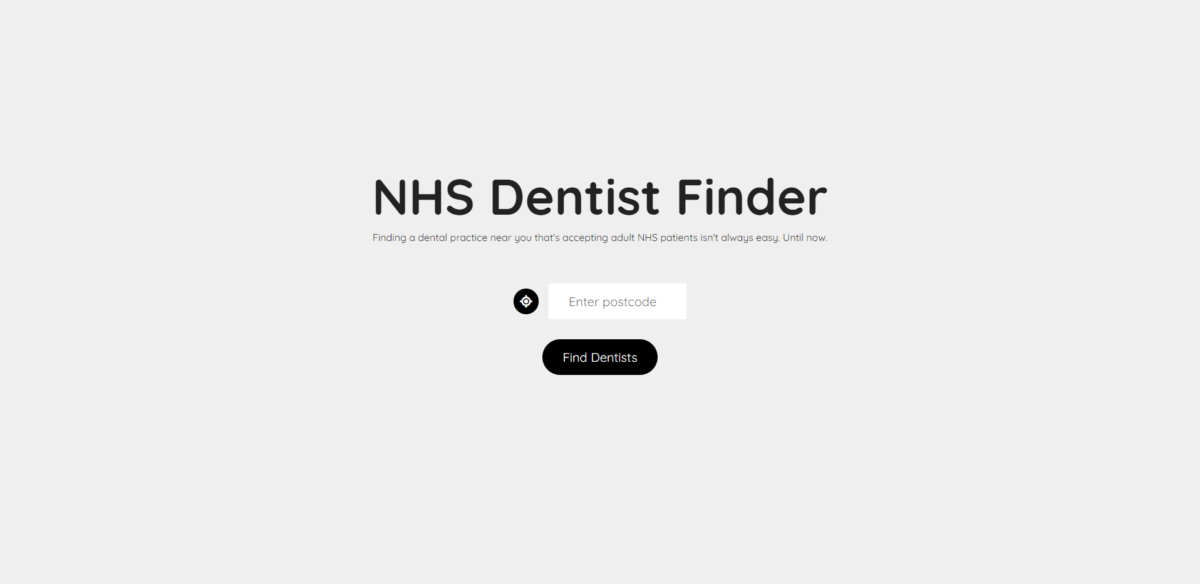
Being able to build digital products is such an enabler.
This project was a great example of experiencing a problem or difficulty and, having enough knowledge to understand how a solution could work, being able to just go ahead and build it and fill in any gaps by learning along the way.
As part of the React course I’ve been taking on Udemy, it introduced me to the REST Countries API (and how to access APIs with fetch, etc). Since finding out how easy it is to get data from an API like that, I knew I needed to create a project with it for some unguided learning.
I’ve got a few ideas for apps that will use the API, but I thought I’m best starting with the smallest, most straightforward one first.
In my day job there’s been a number of times where I’ve been working on an analytics tracking issue and I’m either looking to understand the general structure of a given URL or I’m searching through 1,000+ characters of tokens and UTMs and redirect paths looking for a specific string of text.
I’ll be honest, I’ve sat there and manually split the URL out into all of its component pieces in order to make sense of the query string keys and values. It was painful. Really painful.
So, what do you do when you feel that sort of pain? That pain of knowing there must be an easier way…
Well, you solve the problem with code!
I recently followed two tutorials from the very endearing Dev Ed on YouTube where he created the very same To Do app in different ways; once in vanilla Javascript and again in React. It only took an hour or two to make each one, but it was a really interesting process.
Here’s what I learned…